The NAVPERS 1070/602 form is a critical document for Naval personnel, serving as both a Dependency Application and a Record of Emergency Data. It is essential for determining dependency allowances and ensuring emergency contact information is up-to-date. Accessible via NSIPS, the form requires accurate completion to avoid processing delays. Proper submission ensures benefits accuracy and compliance with Navy regulations.
1.1 Purpose of the Form
The NAVPERS 1070/602 form serves as a Dependency Application and Record of Emergency Data for Naval personnel. Its primary purpose is to establish eligibility for dependency allowances and maintain accurate emergency contact information. This form is essential for both officers and enlisted members, ensuring that personal and familial details are up-to-date for official records. It also functions as a legal document to verify entitlements for benefits related to dependents. Accurate completion of the form is critical to prevent discrepancies in payments or communications. Personnel must submit this form whenever changes occur in their dependency status or emergency contacts, ensuring the Navy has the most current information for administrative and benefits purposes.
1.2 Importance for Naval Personnel
The NAVPERS 1070/602 form holds significant importance for Naval personnel as it directly impacts benefits and emergency procedures. It ensures accurate determination of dependency allowances, influencing Basic Allowance for Housing (BAH) and other entitlements; Maintaining up-to-date emergency contact information is crucial for prompt communication during crises. Additionally, the form serves as a legal record, ensuring compliance with Navy regulations and preventing administrative errors. Personnel must regularly update their information to reflect any changes in dependency status or emergency contacts. This form is essential for maintaining the integrity of personnel records and ensuring seamless benefits distribution and emergency response. Its accuracy is vital for both individual service members and the overall efficiency of Naval operations. Timely updates are mandatory to avoid discrepancies in payments or communications.

Structure of the NAVPERS 1070/602 Form
The form is divided into sections, including dependency application, emergency contact details, and certification. It requires precise data entry to ensure accuracy and compliance with Naval policies.
2.1 Sections of the Form
The NAVPERS 1070/602 form is organized into clear sections to facilitate accurate data entry. The first section typically covers personal information, including the service member’s details and dependents. Subsequent sections focus on dependency claims, emergency contact information, and certification. Each part is designed to ensure that all necessary data is captured efficiently, reducing the likelihood of errors. Proper completion of each section is vital for processing and benefits eligibility. The structured format helps users navigate the form systematically, ensuring compliance with Navy policies and procedures.
2.2 Key Fields and Requirements
The NAVPERS 1070/602 form contains several key fields that must be accurately completed. These include personal identification details, dependent information, and emergency contact data. Specific fields such as the service member’s name, Social Security number, and dependency status are mandatory. Attachments like marriage certificates or birth documents may also be required to validate claims. Ensuring all fields are filled correctly and legibly is crucial for timely processing. Additionally, digital signatures and certifications may be necessary to finalize the form. Adhering to these requirements ensures compliance with Navy regulations and prevents delays in dependency allowance disbursements. Proper attention to these details is essential for maintaining accurate records and receiving benefits.
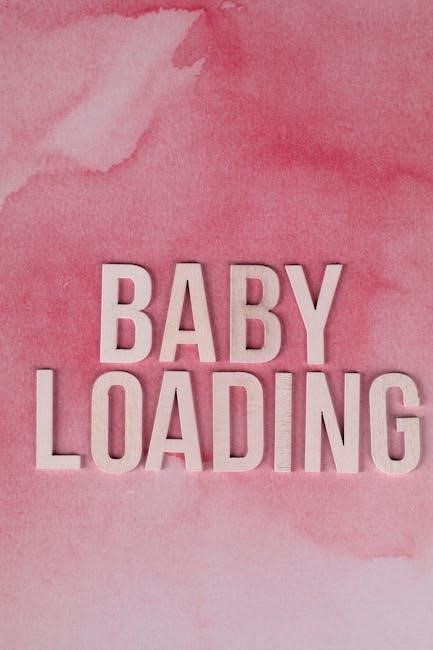
How to Obtain the NAVPERS 1070/602 Form
The NAVPERS 1070/602 form can be accessed through the Navy Standard Integrated Personnel System (NSIPS) or downloaded as a PDF from official Navy resources. Ensure the version is current and accurate for proper submission.
3.1 Accessing via NSIPS
To access the NAVPERS 1070/602 form via NSIPS, log in to your Navy Standard Integrated Personnel System account. Navigate to the “Dependency” section within your electronic service record (ESR). Click on the link labeled “Dependency Application/Record of Emergency Data” to view or print the form. Ensure your browser is configured to open PDFs with Adobe Acrobat, as other browsers may cause errors. Once accessed, you can download the form as a PDF for completion. Commands using NSIPS RED/DA should refer to the RED/DA SOP for specific guidance. Always verify that you are using the most recent version of the form to avoid processing delays.
3.2 Downloading the PDF Version
The NAVPERS 1070/602 form is available for download as a PDF from official Navy resources. Visit the Navy’s personnel website or access it through NSIPS. To download, log in to your NSIPS account, navigate to the “Forms” section, and search for NAVPERS 1070/602. Select the most recent version, ensuring it is marked as “REV. 7-72” or later. Once downloaded, save the PDF to your device for easy access. Use Adobe Acrobat or a compatible PDF editor to fill it out. Note that browser configurations may affect PDF opening; ensure Adobe is set as the default PDF handler. Always verify the form’s version to comply with current regulations and avoid submission issues. Downloading the PDF ensures you have a fillable and printable copy for completion.

Steps to Complete the NAVPERS 1070/602 Form
Complete the form by gathering necessary information, filling in dependency details, and updating emergency contacts. Ensure all data is accurate and certified before submission.
4.1 Gathering Necessary Information
Before completing the NAVPERS 1070/602 form, gather all required personal and dependency data. This includes marital status, dependent details (e.g., names, dates of birth, Social Security numbers), and emergency contact information. Ensure you have accurate addresses, phone numbers, and relationships for next of kin. Additionally, collect documentation for dependents, such as marriage certificates or birth certificates, if applicable. Review your service record for any existing data that may need updating. Organize this information to streamline the form completion process and avoid delays. Double-check all details for accuracy to prevent errors during verification.
4.2 Filling Out Dependency Data
When filling out the dependency data section of the NAVPERS 1070/602 form, carefully list all dependents, including spouses, children, or other eligible individuals. Provide full names, relationships, dates of birth, and Social Security numbers for each dependent. Ensure marital status is accurately reflected, as this impacts benefits eligibility. Dependents must meet specific criteria outlined by Navy regulations to qualify for allowances. Double-check all entries for accuracy, as errors may delay processing. If applicable, include any additional documentation, such as marriage certificates or birth certificates, to support dependency claims. Update this section whenever changes occur, such as the addition of a new dependent or a change in marital status. Precision in this section is critical for proper benefit calculation and approval.
4.3 Updating Emergency Contact Details
Accurately updating emergency contact details in the NAVPERS 1070/602 form is essential for ensuring the Navy can reach designated individuals in case of an emergency. Provide the primary and secondary contacts, including full names, relationships, phone numbers, and addresses. Ensure all information is current and reflects any recent changes, such as new phone numbers or addresses. Review this section regularly, especially after life events like marriage, divorce, or relocation. Outdated emergency contact information can lead to delays in critical notifications. Use the form’s designated fields to clearly list contact preferences and prioritize primary contacts. Digital signatures may be required to confirm updates, and submission through NSIPS ensures timely processing. This step ensures the Navy can act swiftly in emergencies, relying on accurate and reliable contact data.

Platforms for Editing the NAVPERS 1070/602 PDF
Use reliable platforms like PDFescape, Smallpdf, or Adobe Acrobat to edit the NAVPERS 1070/602 PDF. These tools allow text editing, form filling, and digital signatures, ensuring proper completion of the document.
5.1 Online PDF Editors
Several online platforms allow users to edit the NAVPERS 1070/602 PDF, including PDFescape, Smallpdf, and Adobe Acrobat. These tools provide features like text editing, form filling, and digital signatures. Users can access these editors directly in their web browsers, eliminating the need for software downloads. PDFescape offers a free version with basic editing capabilities, while Smallpdf is known for its user-friendly interface and robust features. Adobe Acrobat, though premium, provides advanced editing options and seamless integration with other Adobe products. These platforms ensure that Naval personnel can efficiently complete and submit their NAVPERS 1070/602 forms accurately and securely.
5.2 Recommended Tools for Editing
For editing the NAVPERS 1070/602 PDF, several tools are highly recommended. Adobe Acrobat is a top choice, offering advanced editing features and compatibility with the form’s structure. Foxit PhantomPDF is another robust option, providing robust editing and security features. Nitro Pro is known for its user-friendly interface and comprehensive tools for filling and signing PDFs. PDF-XChange Editor is a cost-effective solution with advanced features like text editing and annotation. Additionally, LibreOffice Draw is a free, open-source alternative that supports PDF editing. These tools ensure that users can efficiently and accurately complete the NAVPERS 1070/602 form, meeting all necessary requirements for submission.
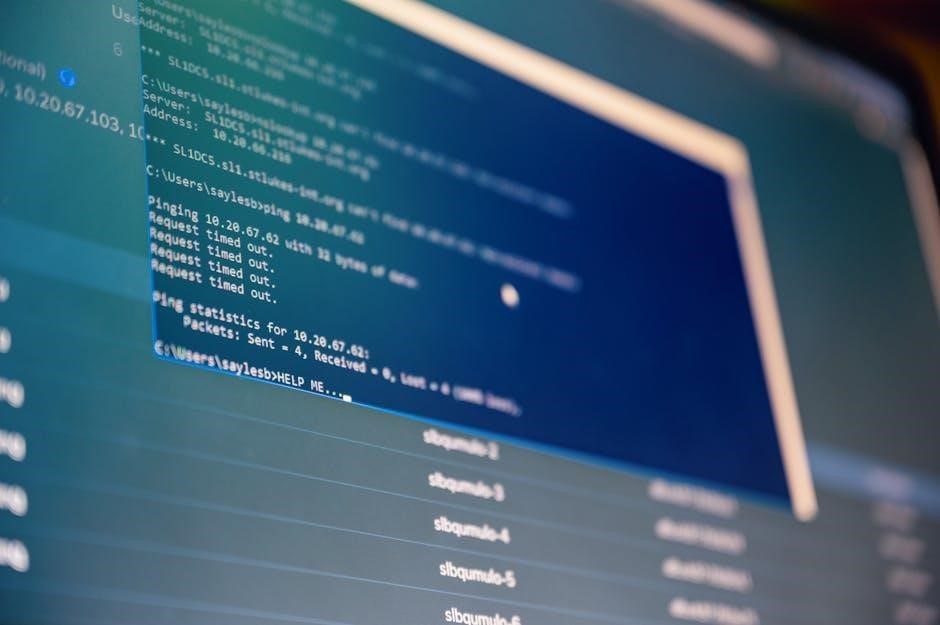
Importance of Accurate Information
Accurate information on the NAVPERS 1070/602 form ensures correct processing of dependency allowances and maintains up-to-date emergency contacts, which are critical for personnel benefits and notifications.
6.1 Consequences of Errors
Errors in the NAVPERS 1070/602 form can lead to processing delays, misallocation of benefits, or administrative complications. Inaccurate dependency data may result in incorrect allowance payments or denial of benefits. Incorrect emergency contact information could hinder timely notifications during crises. Additionally, errors may require resubmission of the form, causing further delays and potential financial setbacks for the service member and their dependents. It is crucial to ensure all data is accurate and up-to-date to avoid these consequences and maintain compliance with Navy regulations.
6.2 Verification Process
The verification process for the NAVPERS 1070/602 form ensures accuracy and compliance. After submission, the form undergoes a thorough review to validate all data, including dependency information and emergency contacts. This process helps prevent errors and ensures proper allocation of benefits. If discrepancies are found, the form may be returned for corrections, delaying processing. The verification step is crucial for maintaining the integrity of personnel records and ensuring seamless administration of benefits and emergency procedures. Service members are advised to double-check their information before submission to expedite the verification process.

Submission and Processing
Once completed, the NAVPERS 1070/602 form must be uploaded through NSIPS. Processing typically begins immediately, with timelines varying based on the accuracy of submitted information. After submission, the form is reviewed, and if no issues are found, it is processed promptly. Users can track the status via their ESR in NSIPS, ensuring transparency throughout the process.
7.1 Uploading the Completed Form
To upload the completed NAVPERS 1070/602 form, log in to your NSIPS account and navigate to the Dependency Data section. Click on the “Print Form” option to generate the PDF. Once generated, access the NSIPS Report Manager to retrieve and save the document. Ensure the form is fully completed and verified for accuracy before uploading. After uploading, the system will process the form, and you can track its status through your Electronic Service Record (ESR). Proper submission ensures timely updates to dependency records and emergency contact information. Always verify the form’s legibility and completeness to avoid delays in processing.
7.2 Tracking the Status
After uploading the completed NAVPERS 1070/602 form, you can track its status through your Electronic Service Record (ESR) in NSIPS. Log in to your NSIPS account and navigate to the Dependency Data section. Click on the “View Status” option to check the processing progress. The system will display whether the form is under review, approved, or requires additional information. Ensure you monitor the status regularly to address any issues promptly. If the form is pending approval, you may receive notifications via email or within the NSIPS portal. Contact your command’s personnel office or support team if you encounter delays or errors in processing.

Troubleshooting Common Issues
Troubleshooting common issues with NAVPERS 1070/602 includes resolving PDF opening problems due to browser settings and ensuring Adobe compatibility. Additionally, verify digital signature requirements and tools.
8.1 Resolving PDF Opening Problems
Opening issues with the NAVPERS 1070/602 PDF often arise from browser or Adobe settings. Ensure Adobe Acrobat is set as the default PDF viewer. For non-Internet Explorer browsers, configure settings to handle Adobe files correctly. If the PDF fails to load, clear your browser cache or restart the session. Additionally, verify that your Adobe Reader is up-to-date, as outdated versions may cause compatibility issues. If problems persist, download the PDF directly from NSIPS or official Navy portals and open it using a dedicated PDF viewer. This approach ensures uninterrupted access to the form for accurate completion and submission.
8.2 Fixing Signature Requirements
If you encounter issues with digital signatures on the NAVPERS 1070/602 form, ensure Adobe Acrobat is used, as other browsers may not support signature fields. First, verify that all fillable fields are completed correctly. If the signature field is missing, use online tools like DocuSign or HelloSign to add a digital signature. After signing, download the form and ensure the signature is visible. If errors persist, re-save the form in Adobe Acrobat and reattach the signature. Finally, certify the document to confirm its authenticity. Always preview the form before submission to ensure the signature is correctly applied and recognizable. This ensures compliance with Navy requirements for digital submissions.

Policy References and Updates
Refer to NAVPERS 1070/602 guidelines in the Navy Military Personnel Manual and recent NAVADMIN updates for the latest policies and procedures. Ensure compliance with all revisions.
9.1 Relevant NAVADMIN Guidelines
The NAVPERS 1070/602 form is governed by specific NAVADMIN guidelines, ensuring compliance with Navy personnel policies. Refer to NAVADMIN 098/01 for detailed instructions on dependency applications and emergency data records. Additionally, recent updates in NAVADMIN alerts, such as Ops Alert 002-22, provide exceptions to policy for commands using NSIPS RED/DA. These guidelines outline proper procedures for accessing, completing, and submitting the form digitally. Commands must adhere to these directives to maintain accurate records and ensure timely processing of benefits. Regularly reviewing NAVADMIN updates ensures compliance with the latest policies and procedures for the NAVPERS 1070/602 form.
9.2 Recent Revisions to the Form
Recent revisions to the NAVPERS 1070/602 form aim to enhance clarity and efficiency in documenting dependency and emergency data. As of October 2024, the form includes updated sections for digital signatures and streamlined fields for beneficiary information. These changes align with the Navy’s efforts to modernize personnel management systems. The revised form also incorporates feedback from users to improve accessibility and reduce errors. Personnel are advised to use the latest version, available through NSIPS, to ensure compliance with current regulations. Regular updates ensure the form remains relevant and effective in supporting Naval personnel’s needs. Always verify the revision date to guarantee submission of the most current version.

Additional Resources
Visit the official Navy personnel website for detailed guidelines and updates on the NAVPERS 1070/602 form. Contact your local personnel office or Navy Support Center for assistance with form-related inquiries.
10.1 Official Navy Guidelines
The official Navy guidelines for the NAVPERS 1070/602 form are detailed in the Navy Military Personnel Manual and related procedural guides. These documents outline the purpose, structure, and submission requirements for the form. Personnel can access the form via NSIPS or download it from authorized Navy websites. The guidelines emphasize the importance of accuracy and adherence to formatting standards. Additionally, the Navy provides step-by-step instructions for completing and submitting the form, ensuring compliance with regulations. Refer to the Defense Joint Military Pay System Procedures Training Guide for detailed instructions on dependency applications and emergency data records. Always verify the form’s revision date to ensure compliance with the latest policies.
10.2 Support Contact Information
For assistance with the NAVPERS 1070/602 form, personnel can contact Navy Personnel Command (NPC) or their local Personnel Support Detachment (PSD). The NPC Customer Service Center provides support via phone or email. Additionally, the Navy’s official website offers a “Contact Us” section for inquiries. Local PSD offices are available to guide members through form completion and submission processes. Ensure to have form-specific questions ready when reaching out to support. This ensures efficient resolution of any issues related to the form. Utilize these resources to address concerns promptly and accurately.
The NAVPERS 1070/602 form is a vital tool for Naval personnel to manage dependency allowances and emergency contact information. By following the outlined steps and utilizing available resources, members can ensure accurate and timely processing. Regular updates and adherence to guidelines are essential for maintaining compliance. Personnel are encouraged to leverage official Navy support channels for any form-related inquiries. Proper handling of this document guarantees seamless benefits administration and emergency preparedness. Stay informed about updates and revisions to navigate the process efficiently. This form plays a critical role in supporting service members and their families, making its accurate completion and submission paramount.